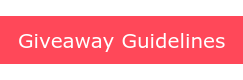Using Purplepass' Guest List for Ticket Giveaways
If you are thinking of running a giveaway, that means you need to see a boost in ticket sales. Am I right? Participating in giveaways is a unique, but effective way to attract new customers and increase your overall brand awareness.
Why host a giveaway?
To start you need to understand what a giveaway is and how it works. A giveaway is exactly how it sounds; you are giving away something, but you are also receiving something in return.
Giveaways come with a variety of benefits:
1. Expands your reach
You can reach a new audience by hosting these contests on social media. For example, lets say you are giving away two tickets, all they have to do is like your page, follow your account and share your post for a chance to be selected. Minimum, you have 100 followers do this, that means at least 100 other people you couldn't reach before are seeing your post and your event tickets.
2. Winners bring friends
Remember, if your giveaway consists of tickets, most of the time it is only a small amount, like 1 or 2 tickets. Most of the time, the winners invite more people to go with them. This spreads awareness about your event through word-of-mouth and increases your guest count.
3. Cheap exposure
These contests don't have to be pricey, in fact they can be extremely inexpensive. If it's not event tickets, it can be merchandise or other prizes. Budget for your prizes, plan how you will market the giveaway, and watch the magic happen!
4. A way to engage with your audience
Giveaways allow you to get personal and create a customized experience for your loyal fans; something they deserve. Get your fans excited, sharing and chatting about your contest!
If you are planning on hosting a giveaway through social media, use this article to help get you started!
Using Purplepass for giveaways
There are a variety of creative ways you can take part in a giveaway, you just have to jump in and get started. Once you've settled on your giveaway idea, you can use your Purplepass account to make the process of giving away tickets easier.
To start, log into your Purplepass account; once you are logged in, click on "Guest List".

From here you can select the event the tickets are for, enter their contact information in the lower left-hand corner. Select how many tickets you are sending for the giveaway, ticket types, enter their email and send the tickets digitally.
It's that easy!

For example, if you are taking part in a radio station giveaway, after a winner is selected, all you need are is their name and email to send their tickets.
Put them into your guest list and email print-at-home tickets they can bring or show on their phone at the event gate.
Purplepass has you covered, all you have to do is create an awesome giveaway. We have some ideas you can check out here to get you started. For marketing and giveaways through Purplepass, please contact our marketing team at savannah@purplepass.com.